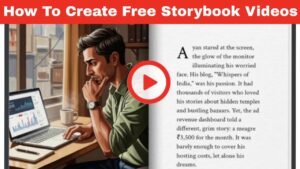Creating stylish retro kids’ photoshoot images doesn’t need a studio, lights, or expensive editing. With Google Gemini, you can generate professional, Pinterest-worthy portraits of your child in just a few clicks. All you need is:
- A clear photo of your child (uploaded as a reference).
- A detailed prompt (we’re giving you exact ones below).
- Gemini’s image generator.
Here’s how you can do it step by step.
Step 1: Open Gemini Image Generator
Go to Google Gemini and select Image Generation. Sign in with your Google account if you’re new.
Step 2: Upload Your Child’s Photo
Upload a bright, clear image of your child (just like the “before” pictures shown above). This ensures the AI uses their exact face in the retro-styled version.
Step 3: Use the Prompts Below
Now comes the fun part—copy the prompt for the look you want, paste it into Gemini, and hit Generate.
Look 1: Vintage Cool with Flower in Hand
Prompt:
“Create a retro photoshoot of the uploaded child standing indoors against a beige wall with soft golden sunlight casting natural shadows. The child is wearing round black sunglasses, a crisp white shirt, and loose brown retro trousers paired with black shoes. He is holding a small yellow flower gently in his hands. The vibe is vintage minimalistic, calm, and stylish, with warm golden lighting creating a retro aesthetic.”
Output:

Look 2: Classic Retro Gentleman with Roses
Prompt:
“Transform the uploaded child into a retro photoshoot style image. He is wearing a sleek oversized black suit with wide trousers and a matching shirt. He is holding a large bouquet of red roses naturally in one hand, while the other hand is casually in his pocket. The background is dark and cinematic with dramatic contrast, giving an artistic retro fashion look. The mood is classy, serious, and timeless.”
Output:

Look 3: White Suit Retro Vibes
Prompt:
“Create a retro-inspired stylish photoshoot of the uploaded child. He is wearing a fitted white suit with a slightly open collar shirt underneath, accessorized with a wristwatch and oversized white sunglasses. The background is a clean modern wall outdoors with bright natural light and subtle shadows, giving a rich retro fashion editorial vibe. The pose is confident and classy.”
Output:

Step 4: Generate & Download
Gemini will give you multiple versions after pasting your chosen prompt and uploading the photo. Select the best one and download it for free.
Tips for the Best Results
- Always use a clear, well-lit photo as the reference image.
- Adjust clothing colors or accessories in the prompt if you want variety.
- Try different backdrops like studio setup, city street, or vintage car background.
- Keep experimenting—small changes in the prompt can create big differences.
Final Thoughts
With just a single upload and the right prompt, Gemini can turn your child’s casual photo into a retro-inspired masterpiece. From minimalistic vibes to cinematic drama, you can create professional-looking photoshoots for free.
Try the three prompts above, and soon you’ll have a whole retro album ready—without ever stepping into a studio!