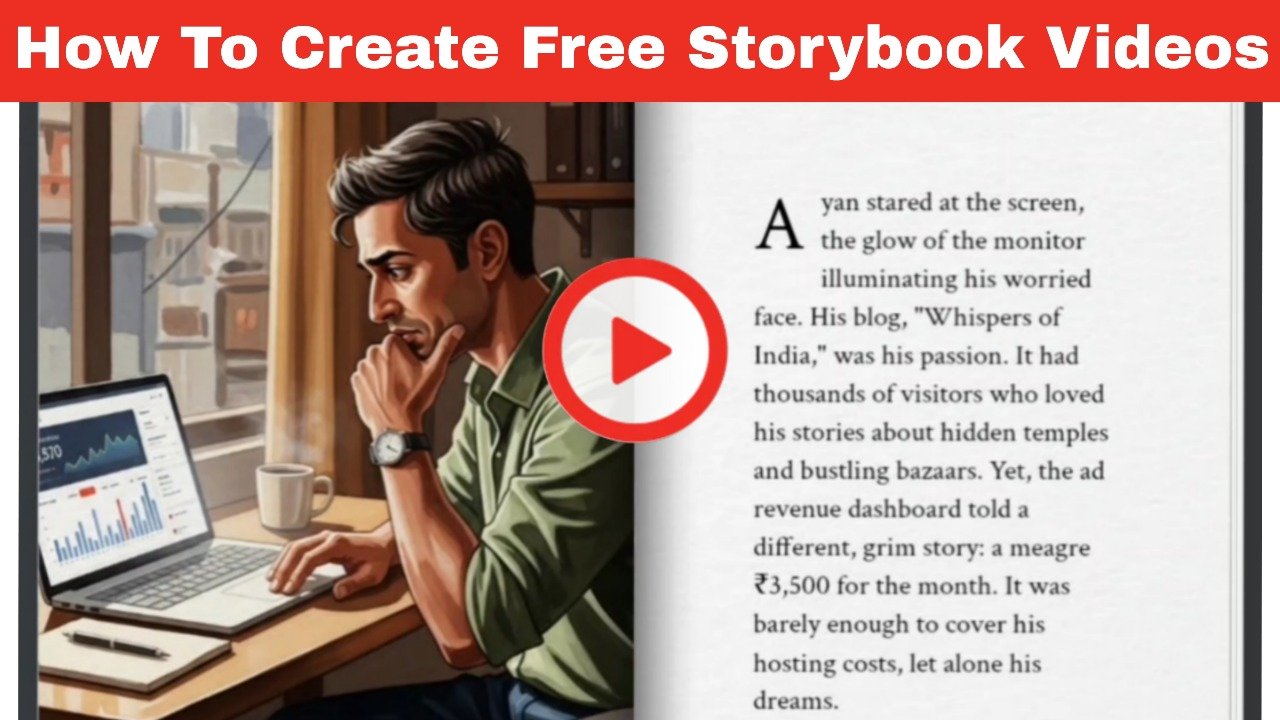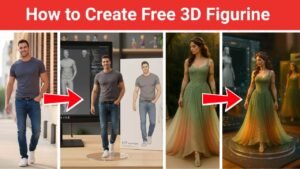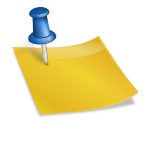In today’s digital world, storytelling is no longer limited to just written words. Visual storytelling through videos has become an engaging and powerful way to share memories, teach, or promote ideas. Thanks to Gemini, Google’s advanced AI platform, anyone can create free storybook videos easily, blending personalised storybooks with narration and animation. If you’re wondering how to create a free storybook in Gemini, this step-by-step guide will help you make professional-quality storybook videos without spending a single rupee.
What Is Gemini Storybook?
Gemini Storybook is an innovative AI tool designed to turn your stories, memories, or ideas into beautifully illustrated storybooks. But it doesn’t stop there; Gemini can also create storybook videos by adding animation and read-aloud narration. Using powerful natural language processing and image generation, Gemini personalises your storybook based on your input in a highly creative way.
The best part is, you don’t need any design or video editing skills. Just enter a story prompt, upload photos if you want, and Gemini does the rest, producing a high-quality, shareable video in minutes.
You Should Also Read: How to Get a Free Google Gemini Pro Subscription?
Why Should You Choose Gemini for Storybook Videos?
Creating videos can be time-consuming and expensive. Gemini makes it simple and free. Here’s why it stands out:
- Easy to Use: Its intuitive interface allows anyone to create engaging storybook videos with just a few clicks.
- Customizable: Choose from over 45 illustration styles or upload your own images to make the story unique.
- Multilingual Support: Gemini supports multiple languages, making your story accessible to a wider audience.
- Free Platform: No subscription fees or hidden costs, perfect for beginners and casual creators.
Knowing these benefits makes it clear why Gemini is a great choice when you want to create a free storybook in Gemini.
Step-by-Step Guide: How To Create a Free Storybook in Gemini
Step 1: Sign Up or Log In
Go to the Gemini Storybook website or app. Create a free account or log in if you already have one. The process is hassle-free and quick.
Step 2: Start a New Project
Click on “Create New Storybook” to begin. You’ll be directed to the story input area.
Step 3: Enter Your Story Prompt
Type in your story description or idea. The clearer and more detailed your prompt, the better Gemini will create your story. For example, “A little gardener finds magical moringa trees” paints a vivid picture.
Step 4: Upload Photos (Optional)
Add personal photos or drawings to customise your story visually. Gemini can incorporate these into your storybook.
Step 5: Choose Your Illustration Style
To style your storybook video, you can select from a variety of illustration styles, such as pixel art, comics, watercolour, and more.
Step 6: Let Gemini Generate Your Storybook Video
Submit your inputs and wait a couple of minutes while Gemini creates your illustrated storybook video, complete with narration.
Step 7: Preview and Edit
Watch the preview. If you want, tweak your story prompt or change illustration styles and regenerate the video until you’re happy.
Step 8: Download and Share
Once finalised, download your storybook video for offline use or share it on social media platforms with friends and family.
Tips to Make Your Storybook Videos Shine
- Write detailed and vibrant prompts for better illustrations.
- Add your own images to give a personal touch.
- Experiment with different illustration styles for the right mood.
- Keep narration texts clear and engaging.
- Don’t hesitate to regenerate until the video looks perfect.
FAQs About Gemini Storybook Videos
Que 1. Is Gemini really free?
Yes, Gemini offers a free tier allowing you to create and download storybook videos at no cost.
Que 2. Can I export my videos?
You can export Storybook via the public link of your creation, or you can print the storybook directly from your browser or save it as a PDF.
Que 3. What kinds of stories are ideal?
All types of work, personal stories, educational content, and fictional tales, because Gemini adapts visuals and narration to fit.
Que 4. Can I translate my story?
Yes, Gemini supports multiple languages to reach broader audiences.
Final Thoughts
Gemini revolutionises storytelling by making it easy, free, and fun to create animated storybook videos. Whether you want to preserve family memories, educate kids, or produce engaging content, Gemini’s AI tools give you professional results with minimal effort. Now that you know how to create a free storybook in Gemini, it’s time to unleash your imagination and bring your stories to life through captivating storybook videos.
Start your first storybook video today and discover the magic of AI-powered storytelling!