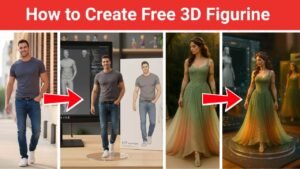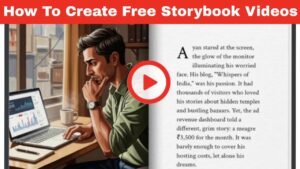Have you seen those stunning, hyper-realistic 3D figurines taking over your social media feed? This viral phenomenon is known as the “Nano Banana” trend, and it’s powered by Google’s powerful AI, specifically the Gemini 2.5 Flash Image model. The best part? You can create your own incredible figurine and turn it into a video for free.
Here is a complete, step-by-step guide to bringing your own digital persona to life, with the best method to get the most impressive results.
What is Nano Banana?
“Nano Banana” is the unofficial, playful nickname for a feature within Google’s Gemini 2.5 Flash Image. This AI tool can transform a regular 2D photo into an incredibly detailed 3D-style image, complete with professional-looking props like a display stand, a toy box, and a meticulously rendered background. It’s a perfect blend of high-end design and effortless creation, which is why it has gone so viral. For more information on the AI behind this trend, you can learn how to get a free Google Gemini Pro subscription.
Step 1: The AI Magic – Creating Your 3D Figurine Image
The first and most crucial step is generating your base image using the Nano Banana tool, which is part of Google’s AI offerings. For a detailed walkthrough on this process, check out this step-by-step guide to creating your own viral 3D figurine using AI.
- Start with Gemini: Access the Gemini 2.5 Flash Image tool. You can find this within the Google AI Studio.
- Upload Your Photo: Choose a clear, high-quality image of yourself, a pet, or a favourite character. A well-lit, front-facing photo will yield the best results.
- Enter a Descriptive Prompt: Guide the AI to create the perfect 3D figurine. The community has developed some incredibly effective prompts. A popular and highly recommended one is:”Create a 1/7 scale commercialised figurine of the characters in the picture, in a realistic style, in a real environment. The figurine is placed on a computer desk. The figurine has a round transparent acrylic base with no text on the base. The content on the computer screen is the ZBrush modelling process of this figurine. Next to the computer screen is a BANDAI-style toy packaging box printed with the original artwork. The packaging features two-dimensional flat illustrations.”
- Generate and Refine: Click “Generate” and watch the AI create your 3D-style image in seconds. If the first result isn’t perfect, you can make slight tweaks to your prompt and generate a new version.
Step 2: Bringing It to Life – Turning Your Figurine into a Video
While Gemini creates the stunning 3D image, the best method for creating the viral video is to use a separate, free image-to-video application. This process adds the crucial element of motion that makes the content so engaging.
- Choose a Free App: Download a video editing app with an “Image-to-Video” feature, such as YouCam Video. These apps are available on both iOS and Android and often have a free tier with the features you need for this project.
- Import Your Figurine Image: Open the app and import the 3D figurine image you created with Gemini.
- Animate Your Figurine: Select an animation style. You can choose a simple pan, a subtle zoom, or a dynamic camera movement. The app’s presets will give your figurine a cinematic feel.
- Add Sound and Effects: To make your video stand out, add a trending song or a cinematic score. You can also add text overlays or other visual effects to enhance your creation.
- Save and Share: Save the video to your device and share it on TikTok, Instagram Reels, or YouTube Shorts. Make sure to use relevant hashtags like
#NanoBanana,#3DFigurine, and#AITrendto maximize your reach.
Why This Trend is So Popular
The Nano Banana trend is more than just a passing fad; it’s a testament to how accessible and fun AI has become. It empowers anyone, regardless of their design skills, to create professional-quality digital art. It blurs the line between a simple photo and a piece of collectible art, making it a perfect fit for a world that loves to share unique, personal, and visually stunning content.
So, go ahead and give it a try. You might just create the next viral sensation.