If you want to change your server in Free Fire and looking for the solution then you are at the right place keep reading this article we’re going to discuss the best solutions for “How to change servers in Free Fire”.
After the Ban on Pubg by the Indian government Free Fire’s popularity started growing rapidly in India. Currently, Free Fire is one of the most popular battle royale games in the world. Free Fire is launched in 2017 and slowly started gaining popularity. If you play Free Fire you might know that the game does not support Cross-server.
Pubg mobile allows players to switch to different servers and play. As Free Fire does not allow this option. Today we will see same how we can change its server by using different methods.
You can use VPN through the following steps :
- Download VPN.
- After downloading VPN go to your phone settings and clear all the data of the Free Fire app.
- Now use VPN and change your location according to your wish.
How to change server in Free Fire.
There are three methods that you can use to change your server.
1 Guest account
Now you have to create a guest account using a VPN. If you are already using guest account, then first of all you have to get rid of it and you can do this either by linking this with Google, FB or by erasing the game’s data file from the settings.
Now close the Free Fire game and select the server you want to play with using VPN. After choosing a server, start the game.
Now you have to create a new guest account with VPN enabled
Now you will see the region in the bottom left corner of the screen. If it shows the server you want, it means you have successfully created a new account on that individual server.
2 Creating an additional login account
To use this method you will not have to create a new account neither you have to erase your data files. The only thing you have to do is to create a google or FB account using VPN as your required region. After this, link the login credentials of your new account with your current guest account on Free Fire.
3 Get assistance from your friend.
In this method, your friend with whom you want to play the game will play an important role.
In this method, you have to ask your friend to create a new guest account on the server he plays the game or a new google/fb/vk account which they can share with you.
After they complete this process, ask them to share account credentials with you. Now you have to log out of your current account. After this, you have to log in with the new account which your friend has created.
Now you have the new account in their server of Free Fire.
Also, read :
Free Fire mystery shop November 2021 : Full Details
Disclosure: This post contains amazon affiliate links. When you buy through links on our website we may earn an affiliate commission.

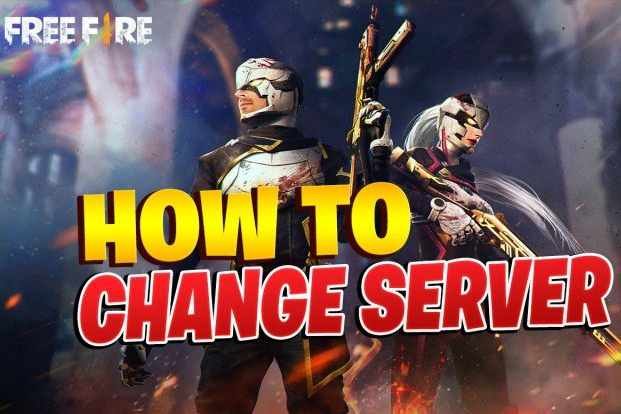






Super